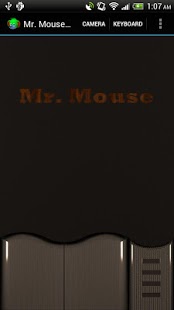Mr. Mouse (Beta) 1.8
Free Version
Publisher Description
Mr Mouse works with your windows computer as a Computer Mouse and Keyboard.
Features
Bluetooth / Wi-Fi Connection
Touch Pad controlled Mouse Pointer
Motion Controlled Mouse Pointer
Two Finger Page Scroll
Pinch To Zoom
Keyboard input
NOTE: Java JRE 1.6+ and the Mr. Mouse Server must be installed on the host computer.
https://sourceforge.net/projects/mrmouseserver/files/
The computer mouse can be used like a touch pad or a motion controller (beta) and connects to your computer over your local Wi-Fi network or via Bluetooth connection. (Server Required see bottom).
The motion controller uses images taken from your devices rear facing camera to determine its motion, translating this information into real time pointer movements on your monitor. When the camera mouse is enabled an indicator light will appear at the top centre of your screen, this indicates the quality the image that your devices camera is "seeing". If the indicator light is red when your device is still, then you need to point the camera at something with more distinguishable features, try pointing it at your keyboard for example. If it turns red while in use then you need to slow down your movements, try increasing the sensitivity of the camera mouse in the settings menu.
If you are experiencing slow or jittery movements of the mouse pointer when using the touch pad ensure that your wireless adapter, on your computer, is not set to power save mode. This is a current bug with the app that will be solved soon.
This is a beta release so you may encounter some bugs.
This application requires Server Download (Windows Only, for now... )
Server Download:
https://sourceforge.net/projects/mrmouseserver/files/
About Mr. Mouse (Beta)
Mr. Mouse (Beta) is a free app for Android published in the System Maintenance list of apps, part of System Utilities.
The company that develops Mr. Mouse (Beta) is The Mister Guy. The latest version released by its developer is 1.8. This app was rated by 3 users of our site and has an average rating of 4.7.
To install Mr. Mouse (Beta) on your Android device, just click the green Continue To App button above to start the installation process. The app is listed on our website since 2013-01-01 and was downloaded 306 times. We have already checked if the download link is safe, however for your own protection we recommend that you scan the downloaded app with your antivirus. Your antivirus may detect the Mr. Mouse (Beta) as malware as malware if the download link to com.theMisterGuy is broken.
How to install Mr. Mouse (Beta) on your Android device:
- Click on the Continue To App button on our website. This will redirect you to Google Play.
- Once the Mr. Mouse (Beta) is shown in the Google Play listing of your Android device, you can start its download and installation. Tap on the Install button located below the search bar and to the right of the app icon.
- A pop-up window with the permissions required by Mr. Mouse (Beta) will be shown. Click on Accept to continue the process.
- Mr. Mouse (Beta) will be downloaded onto your device, displaying a progress. Once the download completes, the installation will start and you'll get a notification after the installation is finished.